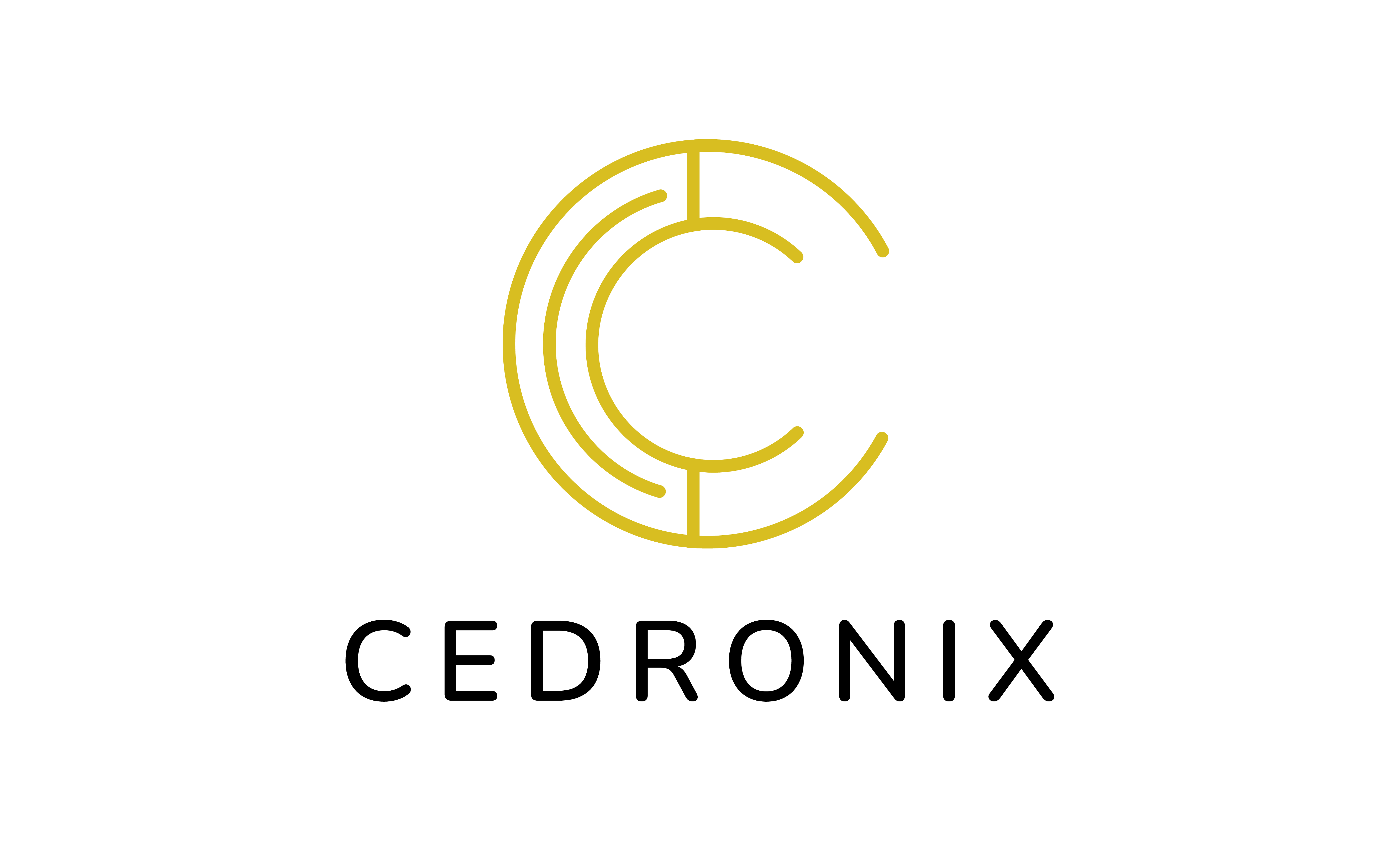Best Tech Tools for Home Office Setup
Setting up a home office goes beyond finding a quiet corner in your house. In today’s remote-driven world, creating a productive, well-equipped workspace is essential. Whether you’re a freelancer, entrepreneur, or remote employee, the right tech tools for home office setup can significantly boost your efficiency. This guide covers everything you need—from furniture to gadgets—so you can build the ultimate workstation.
Why Your Home Office Setup Matters
Remote work has transformed the way professionals operate. Consequently, investing in a dedicated workspace is no longer optional—it’s crucial. When your environment supports your tasks, focus naturally follows. Not only does a well-structured home office improve concentration, but it also enhances work-life balance.
Moreover, with the proper home office setup, you’re more likely to stay organized and motivated. By choosing the best tech tools, you can streamline your workflow, reduce distractions, and work more comfortably. And of course, an ergonomic setup contributes to better physical health in the long run.
Evaluating Your Space: The First Step to Productivity
Before purchasing any equipment, begin by assessing your space. First, determine which area of your home can be dedicated solely to work. A room with natural light is ideal, as it helps regulate mood and energy. On the other hand, if that’s not available, you can enhance lighting with adjustable LED lamps.
Furthermore, consider noise levels. A quiet location with minimal distractions promotes better focus. If necessary, invest in soundproofing materials or noise-canceling headphones. Also, keep in mind the proximity to power outlets, especially if you’ll be using multiple tech devices.
💡 Tip: Use a corner desk to maximize small spaces while still accommodating all your essentials.
- Versatile Lighting Options: This LED desk lamp offers 25 light combination modes with 5 color temperatures (3000K-5500K)…
- Adjustable Design for Optimal Lighting: With a 360° gooseneck, 180° foldable swing arms, and a 270° rotatable lamp head,…
- Wireless Remote Control: Equipped with a wireless smart remote control, this lamp allows you to easily switch between mo…
Must-Have Furniture for a Functional Workspace
Desks That Fit Your Work Style
The foundation of your home office setup is your desk. Choose one that complements your space and work habits. For instance, standing desks allow you to alternate between sitting and standing, which benefits your posture and circulation.
Ergonomic Chairs for Long-Term Comfort
After selecting the right desk, invest in a supportive, ergonomic chair. Features like adjustable height, lumbar support, and armrests make a big difference. In the long run, these small details can prevent back pain and improve productivity.
Storage Solutions to Stay Organized
From filing cabinets to floating shelves, storage plays a vital role. Keep clutter to a minimum by choosing multi-functional furniture that integrates storage—As a result, your home office becomes more efficient and visually appealing.
If you’re aiming for peak performance, don’t forget to complement your furniture with the best tech tools for home office setup.
Best Tech Tools for Home Office Setup
Choose the Right Computer
To begin with, your computer is the brain of your workspace. While a desktop may offer more power, a laptop provides portability. Opt for specs that match your work: for graphic design, prioritize RAM and GPU; for admin tasks, speed and storage may suffice.
Monitor Enhancements and Tech Tools for Home Office Setup
Dual monitors improve multitasking by expanding your digital workspace. Additionally, look for high-resolution screens with blue light filters to protect your eyes. Adjustable monitor stands also support better posture.
Peripherals That Matter
Keyboards, mice, and webcams are often overlooked but critical. For instance, a mechanical keyboard can improve typing speed, while a wireless mouse reduces clutter. Don’t forget a high-quality webcam for virtual meetings—it enhances professionalism.
- Tri-Band WiFi 6E Router – Up to 5400 Mbps WiFi for faster browsing, streaming, gaming and downloading, all at the same t…
- WiFi 6E Unleashed – The brand new 6 GHz band brings more bandwidth, faster speeds, and near-zero latency; Enables more r…
- Connect More Devices—True Tri-Band and OFDMA technology increase capacity by 4 times to enable simultaneous transmission…
Stable Internet and Tech Tools for Home Office Connectivity
A fast, stable internet connection is the lifeline of remote work. Therefore, choosing the right Internet Service Provider (ISP) is essential. If possible, go for fiber-optic service for maximum speed and reliability.
Router Placement and Signal Boosting
Position your router in a central location. Additionally, use Wi-Fi extenders or mesh networks to eliminate dead zones. These small upgrades ensure smooth video calls and uninterrupted access to cloud-based tools.
📎 Recommended external link: How to choose the best internet plan for remote work (CNET)
Communication Software for Remote Collaboration
Video Conferencing Platforms
Zoom, Microsoft Teams, and Google Meet are excellent tools for virtual meetings. Each offers features like screen sharing and breakout rooms that enhance interaction.
Project Management Tools
For team collaboration, apps like Trello, Asana, and ClickUp streamline task tracking and deadlines. In fact, they help you visualize progress, keep everyone accountable, and manage workloads more effectively.
Instant Messaging for Daily Updates
Slack and Microsoft Teams also offer real-time messaging, which improves responsiveness. With integrations like Google Calendar or Notion, these tools centralize your workflows.
📌 You may be interested in: Best Smart Speaker for Home Automation 2025
- Fits 10”-15.6” Laptops – This universal laptop stand for desk works with all laptops with a size within 10-15.6 inches. …
- Heat Dissipation – Keeping your laptop cool is the key to prolonging its service life. Using a computer stand for laptop…
- Better Ergonomics – This computer stand easily lifts your laptop to a higher level. The laptop riser can help relieve po…
Health and Wellness Tech for Your Home Office
Standing Desks and Smart Accessories
Alternating between sitting and standing can prevent health issues. Many standing desks even have reminders or apps that track posture time.
Ergonomic Tools
Ergonomic keyboards and wrist rests protect against repetitive strain injuries. These tools are especially valuable for people who type for hours every day.
Wellness Apps
Apps like Stretchly or Headspace prompt you to take breaks, breathe, or stretch. These mini-interventions support both physical and mental health.
Tips for a More Productive Workday
Establish Work Hours
Setting fixed hours prevents burnout. Not only does it improve time management, but it also helps household members respect your schedule.
Minimize Distractions
Use website blockers, disable non-essential notifications, and keep your phone out of reach. As a result, you’ll be able to concentrate for longer periods.
Personalize Your Space
Add plants, artwork, or music to make your workspace more enjoyable. Ultimately, your environment should inspire creativity and comfort.
Future-Proofing Your Home Office
Technology evolves rapidly. Regularly update your equipment to stay ahead. Furthermore, stay informed about new tools that may enhance your workflow. Voice-activated assistants, smart lighting, and AI-driven scheduling tools are just a few examples of upgrades worth considering.
By staying proactive, your workspace will continue to evolve with your needs—keeping you productive, focused, and inspired.
📸 Follow Us on Instagram!
Enjoyed this article? Then don’t miss out on what we share on our Instagram community 💙
Exclusive tips, daily inspiration, updates, and more… We’d love to have you there!

I’m Adrian Doria, a Computer Engineer with a passion for e-commerce, digital marketing, and web development. I’m driven by curiosity to understand how things work and a constant motivation to build solutions that truly deliver value.
Throughout my career, I’ve combined technology and creativity to develop digital projects that not only work but also resonate. I love sharing what I learn, exploring new tools, and being part of communities where knowledge flows freely.
I believe in the power of ideas when they’re turned into action—and in the potential we all have to build something extraordinary with the right tools.