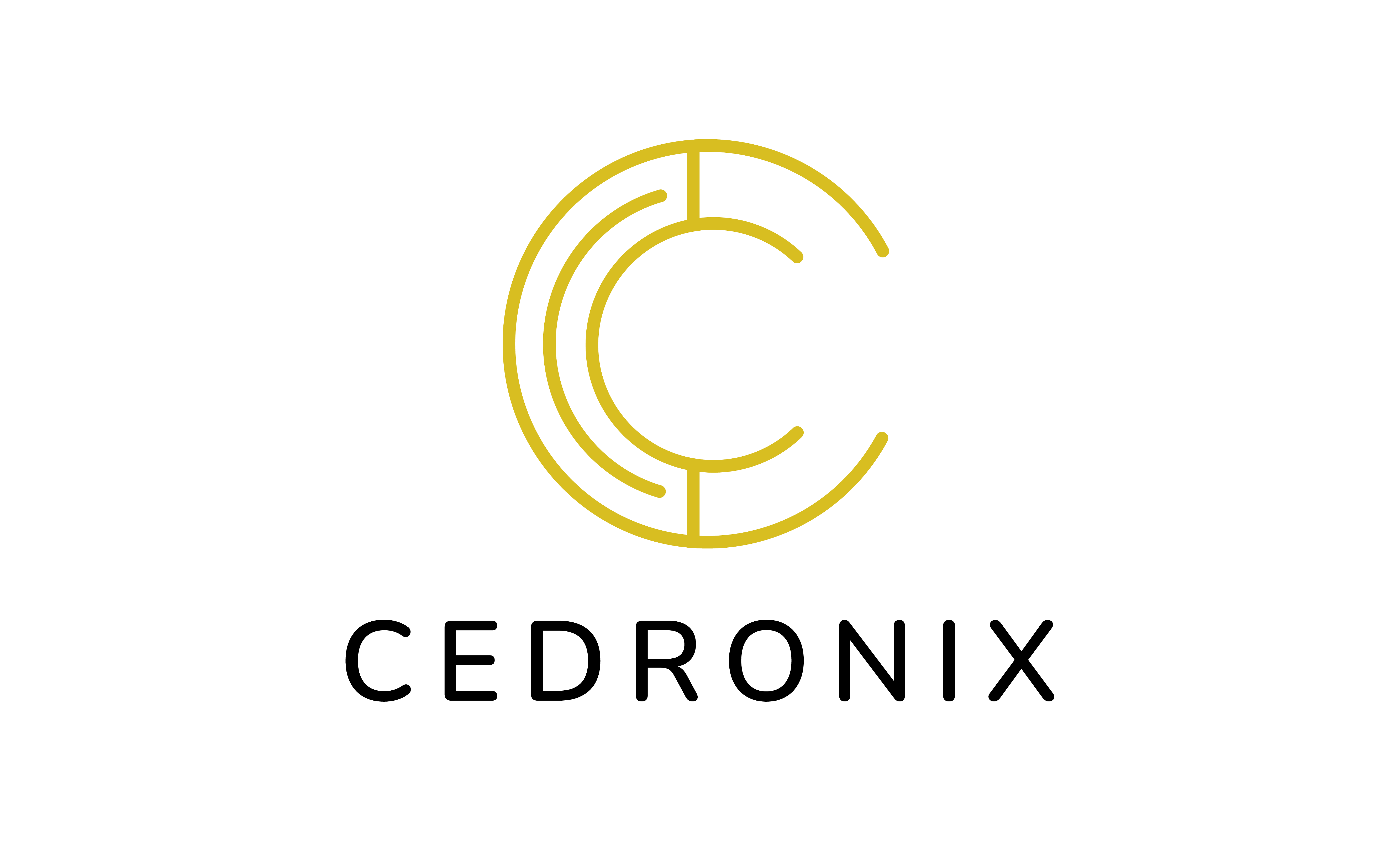Electronic devices are part of our everyday lives—from laptops to smart thermostats. However, they are highly vulnerable to physical, electrical, and cybersecurity threats. That’s why applying solid electronics protection tips is not just smart—it’s essential for keeping your data, devices, and investments safe. Let’s explore how to keep your gear secure, whether you’re at home or on the move. 👇
⚠️Why You Should Protect Your Electronics 🏠🔌
In the digital age, electronics are more than gadgets—they store personal memories, financial data, and critical work files. Therefore, protecting them should be a top priority.
Moreover, these devices often represent a substantial investment. From high-end smartphones to powerful gaming rigs, any damage can result in unexpected repair or replacement costs. Not only that, but recovery of lost data can be complicated and expensive.
💡 In addition to the financial factor, protecting electronics helps prevent data breaches. For instance, a stolen phone without encryption could give hackers access to banking apps, email accounts, and cloud storage. Consequently, basic protective habits can make a big difference.
🧯Common Threats to Electronic Devices
Understanding what can harm your electronics is the first step to prevention. Here are some of the most frequent risks:
🔨Physical Damage
Even a short fall can crack screens or break internal parts. Spilled drinks, sharp objects, and pets may all accidentally ruin your favorite gadget. Thus, a durable protective case is always a good idea.
💻 Cyber Attacks
In an increasingly connected world, malware, phishing attacks, and viruses are rampant. Therefore, using firewalls and up-to-date antivirus software is critical. Additionally, avoid clicking unknown links and always verify download sources.
⚡Power Surges
Electrical spikes caused by lightning or grid instability can fry your motherboard in seconds. As a result, using a surge protector is a small investment that can save thousands.
🌡️Extreme Temperatures and Humidity
Electronics don’t like being too hot or too cold. Furthermore, high humidity can cause internal corrosion. Try storing devices in a climate-controlled space and never leave them in a hot car. 🥵
📌 You may be interested in: Unlocking the Future: The Benefits of Home Automation with Smart Devices
🏡Home Electronics Protection Tips for Everyday Use 🧼📦
Protecting your devices at home is relatively easy once you adopt a few essential habits.
🔌Use Quality Surge Protectors
Not all surge protectors are created equal. Choose models with high joule ratings, and if possible, ones with USB ports for convenience. Install them on all critical electronics like TVs, gaming consoles, and computers.
🧼Keep Devices Clean and Covered
Dust can block vents and overheat your device. Use a microfiber cloth regularly and ensure your workspace is clean. Screen protectors and sturdy cases also help guard against spills and scratches.
🌬️Manage Humidity and Heat
Invest in a dehumidifier for damp rooms and ensure airflow around devices. A fan or cooling pad for laptops can also help, especially during long work sessions or gaming marathons.
☁️Backup Your Data
Even with physical protections, things can go wrong. Therefore, create weekly backups using an external hard drive or a reliable cloud service. 🔁
✈️Travel Electronics Protection Tips for Safer Trips 🧳📱
Traveling with tech? Follow these electronics protection tips for peace of mind during your journey.
🧳Use Padded Tech Bags
Choose bags specifically designed for electronics with padded compartments and waterproof linings. These will cushion any shocks during transit.
🚫Avoid Heat Exposure
Never leave devices in a parked car or exposed to direct sunlight. As mentioned earlier, internal components are sensitive to heat. Keep devices in shaded, ventilated areas.
🎒Keep Devices in Carry-On
Placing expensive electronics in checked luggage is risky. Instead, store them in your carry-on for extra safety and better accessibility.
💼Consider Travel Insurance
If you’re carrying costly devices, travel insurance can be a lifesaver. Many plans cover theft, loss, or accidental damage.
🔐Cybersecurity Best Practices for Your Devices 💻🔒
Besides physical protection, cybersecurity is crucial. Here are smart habits you should adopt immediately.
🔑Use Strong, Unique Passwords
Never reuse passwords and avoid simple combinations like “123456.” Instead, use a mix of letters, symbols, and numbers. Better yet, use a password manager for added convenience.
📲Enable Two-Factor Authentication (2FA)
This adds an extra layer of security by requiring a second code sent to your mobile device. Even if your password is compromised, hackers won’t get in.
🔄Keep Software Updated
Updates often contain important security patches. So, always install them as soon as they become available—especially for your OS, browser, and antivirus software.
🔌Charging Your Devices Safely
Even charging habits can affect device lifespan and safety.
🔌Use Certified Chargers Only
Cheap or generic chargers might overheat or damage your device. Instead, use chargers from trusted brands or your device manufacturer.
🛏️Avoid Charging on Soft Surfaces
Charging on a bed or couch can trap heat. Always place devices on a flat, hard surface while charging.
⏱️Unplug After Charging
Modern batteries can suffer if they stay plugged in too long. Unplug your device once it’s fully charged to avoid stress on the battery.
☁️How Cloud Storage Can Help 🗂️
Cloud storage isn’t just convenient—it’s a lifesaver in emergencies.
🌐Backup Files Automatically
Services like Google Drive, Dropbox, or iCloud back up files in real-time. This ensures you don’t lose precious photos, work documents, or app data.
🛡️Data Encryption and Security
Reputable providers encrypt your data, protecting it from unauthorized access. Just make sure to enable 2FA on your cloud accounts as well.
🔧Maintenance Habits That Extend Device Life 🔄
To keep your electronics running smoothly for years, follow these habits:
- Clean vents and screens every 1–2 weeks.
- Avoid overloading outlets or daisy-chaining surge protectors.
- Replace batteries once they show signs of swelling or fast draining.
- Monitor device performance. If it starts lagging or overheating, investigate immediately.
🧽 Small habits = long-term benefits.
🙌Final Thoughts: Protect Your Tech, Protect Your Life
Whether you’re working from home, traveling, or simply scrolling on the couch, your electronics are vital. Following these electronics protection tips helps extend the life of your devices, keeps your data secure, and ultimately saves you money and stress. 💰🧠
Start implementing these strategies today, and your tech will thank you tomorrow.
📸 Follow Us on Instagram!
Enjoyed this article? Then don’t miss out on what we share on our Instagram community 💙
Exclusive tips, daily inspiration, updates, and more... We’d love to have you there!

I’m Viviana Chourio, an Early Childhood Education professional with a deep vocation for human development from the earliest stages of life. My journey has taught me that learning never ends, and that’s exactly why I’ve found in e-commerce a new way to grow, to venture, and to connect with others.
Passionate about discovering new digital opportunities, I enjoy blending my educational sensitivity with the dynamic nature of the online world. I strongly believe in the power of purposeful entrepreneurship and in the ability to reinvent oneself without losing one’s essence.
My purpose is clear: to learn, to share, and to build a path where the human and the digital come together to create impact.